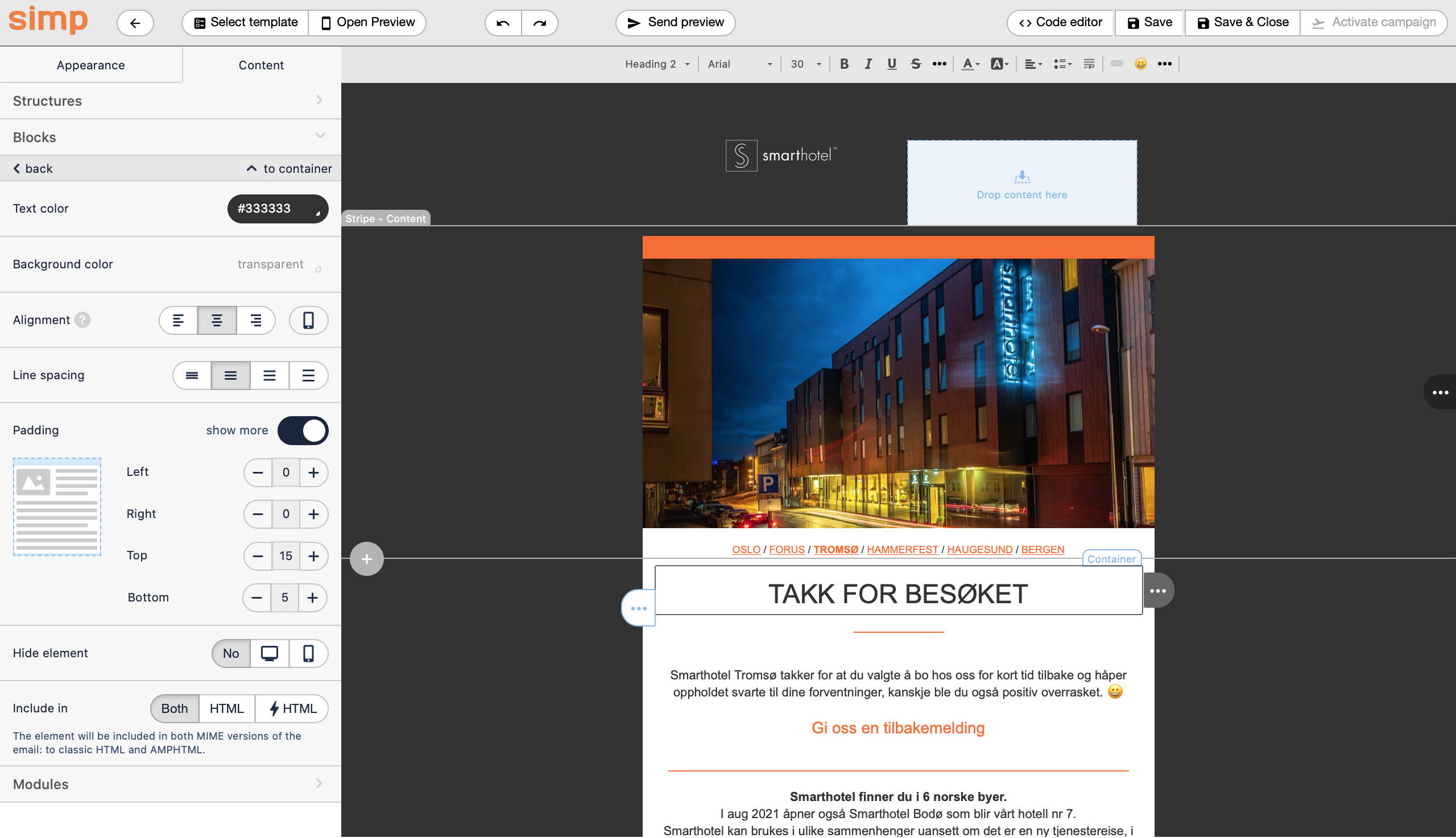This article will explain how to duplicate settings, segmentation, and design, from a previous campaign.
If you duplicate between different locations, you can learn more by following this article:
- Open dashboard
- Press the "campaigns" tab.
- Click the "one-time campaigns" or "automated campaigns".
- Choose your campaign and press the "extra menu".
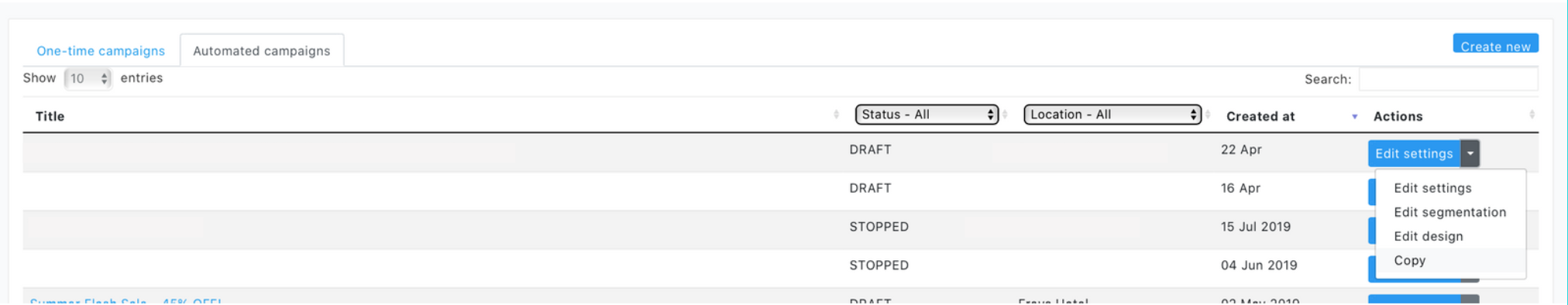
- The campaign is now duplicated.
- Remember to update the following, advantageous in the following order before you send it out:
- Open and edit "segmentation".
- Open and edit "settings".
- Open and edit "design".
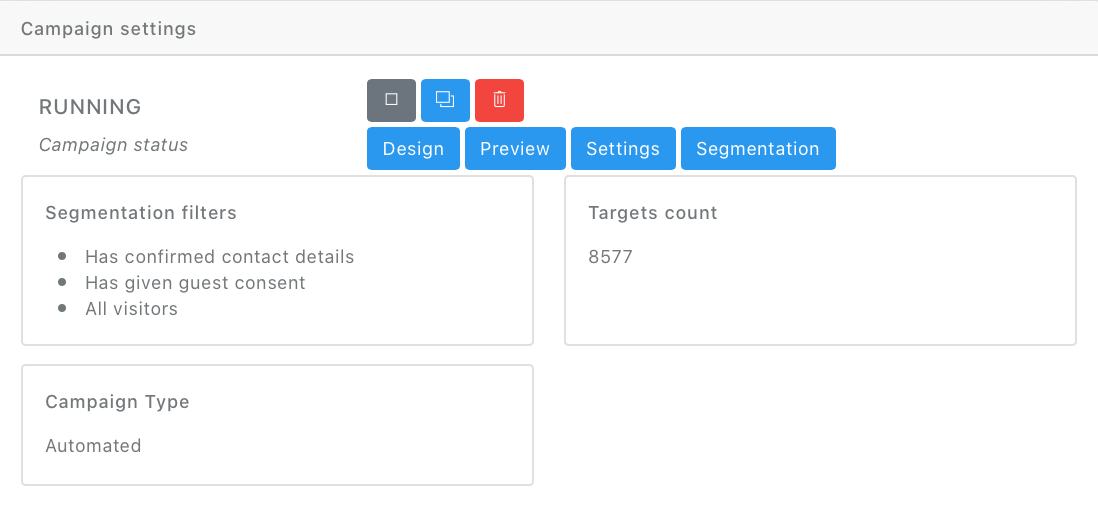
- Here you can design your campaign and activate the campaign.
- The last step "design" opens the Loyall template builder
- Add optional edits or updates and click "activate campaign".