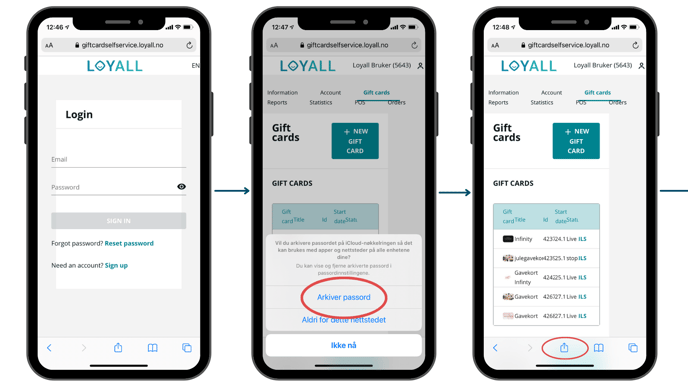How to log in to your gift card on your phone. Save your password and add the “app” to your home screen.
Read about how to redeem your gift card press here.
The first thing you do is to go to https://loyall.no/ This is similar on both Apple iPhone and Android phones.
- Click “Log in” and “gift card”
iPhone
.png?width=688&name=Hvordan%20logge%20inn%20med%20iphone%20(1).png)
- Type in your Email and password.
- Click “Remember password”
- Click the square at the bottom of your phone
- Click “add to home screen”
- Choose a name for your “app” and press “add”
Android
.png?width=688&name=Hvordan%20logge%20inn%20med%20iphone%20(2).png)
.png?width=688&name=Hvordan%20logge%20inn%20med%20iphone%20(3).png)
- Type in your Email and password.
- Click “save”
- Click “Add to home screen”
- Choose a name for your app and press “add”
- Click “add automatically”