To access the control panel for gift cards, go to giftcardselfservice.loyall.no. From the landing page, you must sign in with your username (your email given to you by us) and password which you have been given through email.
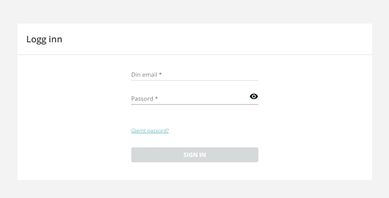
Selling gift cards
- Remember to first receive payment from the customer.
- Find the button sell/issue gift card and enter the amount the customer wants. Take payment from the customer through VISA and other payment options.
- Click on POS in the menu.
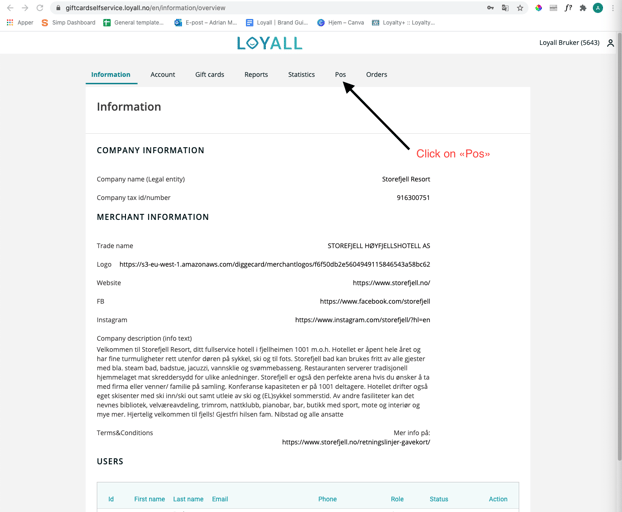
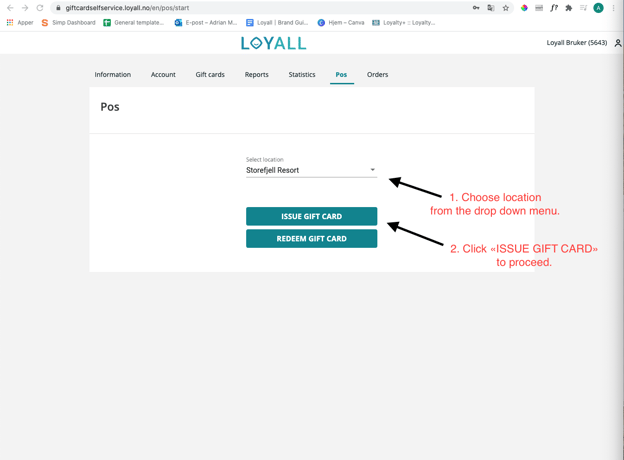
4. Issue a gift card with the amount the customer paid for.
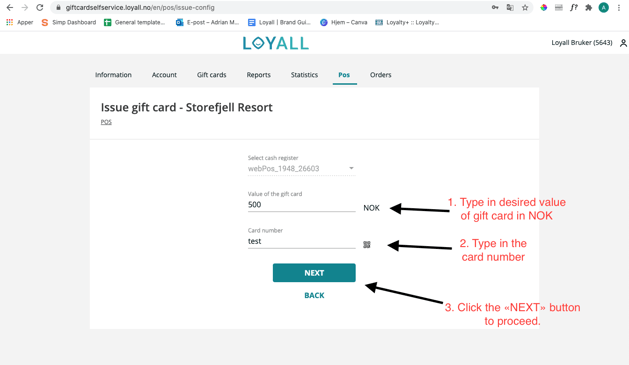
5. Summary
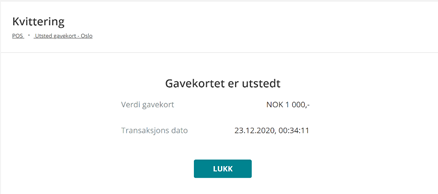
Tip
Code your own button for sales of gift cards from Diggecard. Can be done in most cash registers.
